The Redfish API is highly practical for day-to-day data centre operations. Common implementation use cases include:
Scripted Updates and Configuration: System administrators can script firmware updates or configuration changes using Redfish commands, for example, via tools like curl or NVIDIA’s nvfwupd CLI, allowing for remote management and consistent system states.
Monitoring Power Usage: Real-time telemetry on system power draw enables optimisation of energy policies for GPU-intensive workloads, balancing performance with energy efficiency.
Remote BMC Reset: The ability to remotely reset the Baseboard Management Controller (BMC) saves time when troubleshooting low-level system management issues.
Collecting System Logs: Easily collecting system logs provides historical data for troubleshooting hardware or performance problems.
Adjusting Boot Order: Programmatically setting the boot sequence simplifies deploying clusters at scale, ensuring consistent node initialization.
Are there any known issues or best practices to consider when implementing Redfish API?
While Redfish API is robust, there are a few known quirks and best practices to ensure reliable implementation:
Sensor Reporting Errors: Occasionally, telemetry values may briefly go out of sync, leading to inaccurate sensor readings. A best practice is to incorporate retries or slight delays in automation scripts to ensure accurate data.
Boot Inventory Timing: System data might not be immediately available after startup. Adding slight delays or retries in automation scripts can improve reliability and ensure accurate system information is captured.
Automation: Leverage the RESTful nature and JSON format to integrate Redfish with modern automation tools and scripting languages for efficient, scalable management.
Security: Always ensure HTTPS is used for communication and adhere to strong authentication practices given Redfish’s access to low-level hardware controls.
Vendor-Neutrality: Utilise Redfish’s standardisation to manage multi-vendor environments consistently, avoiding vendor-specific tools where possible.


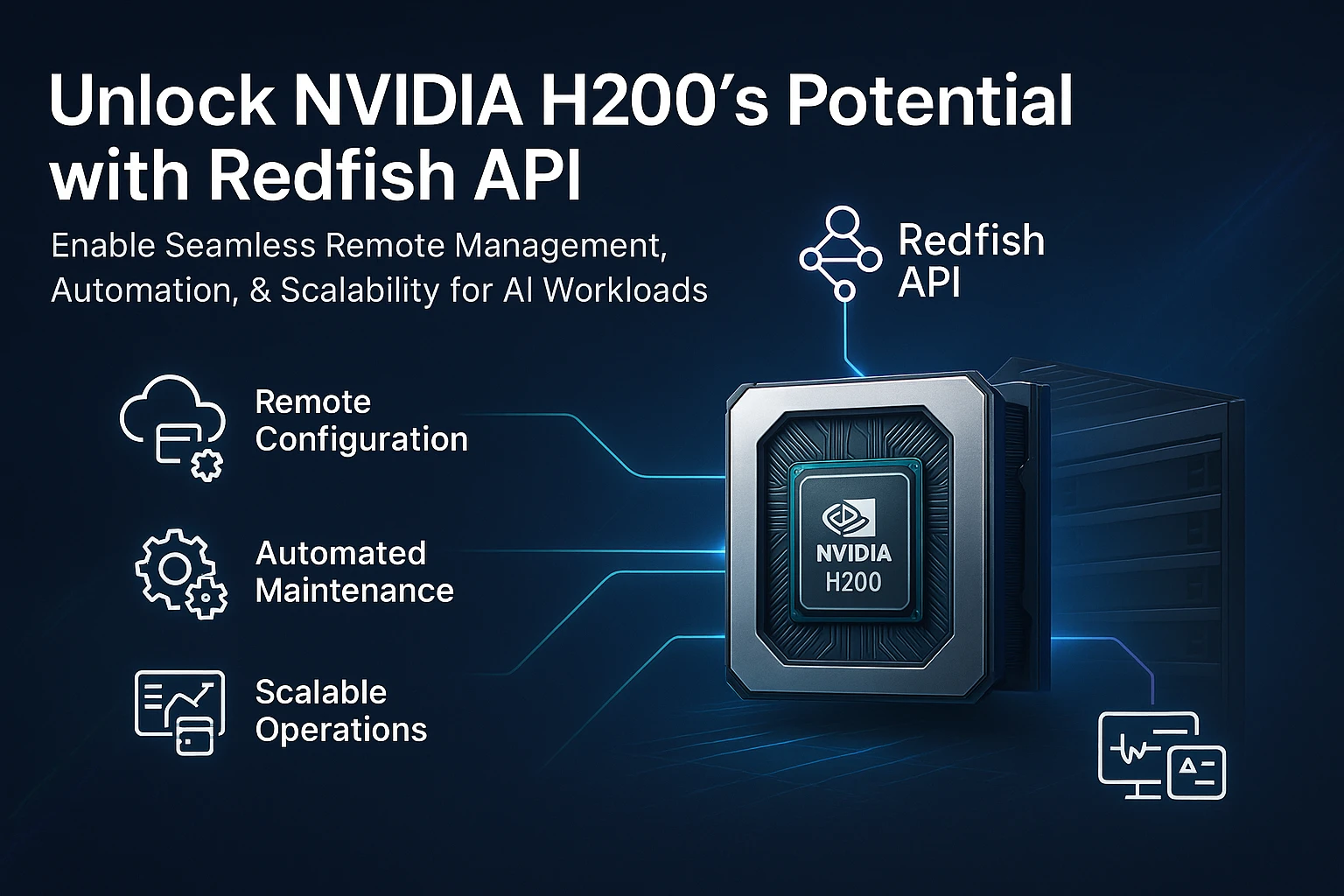



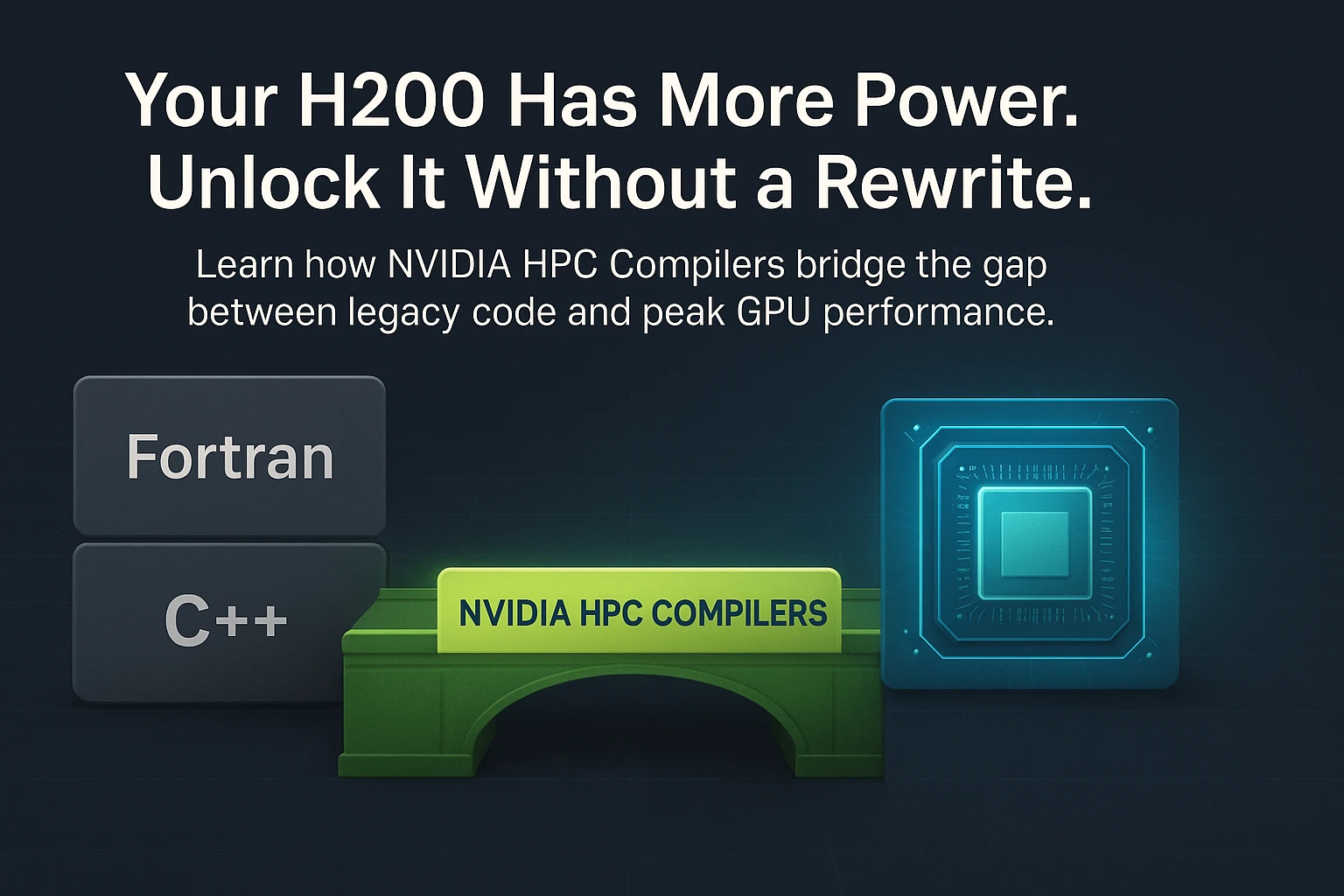


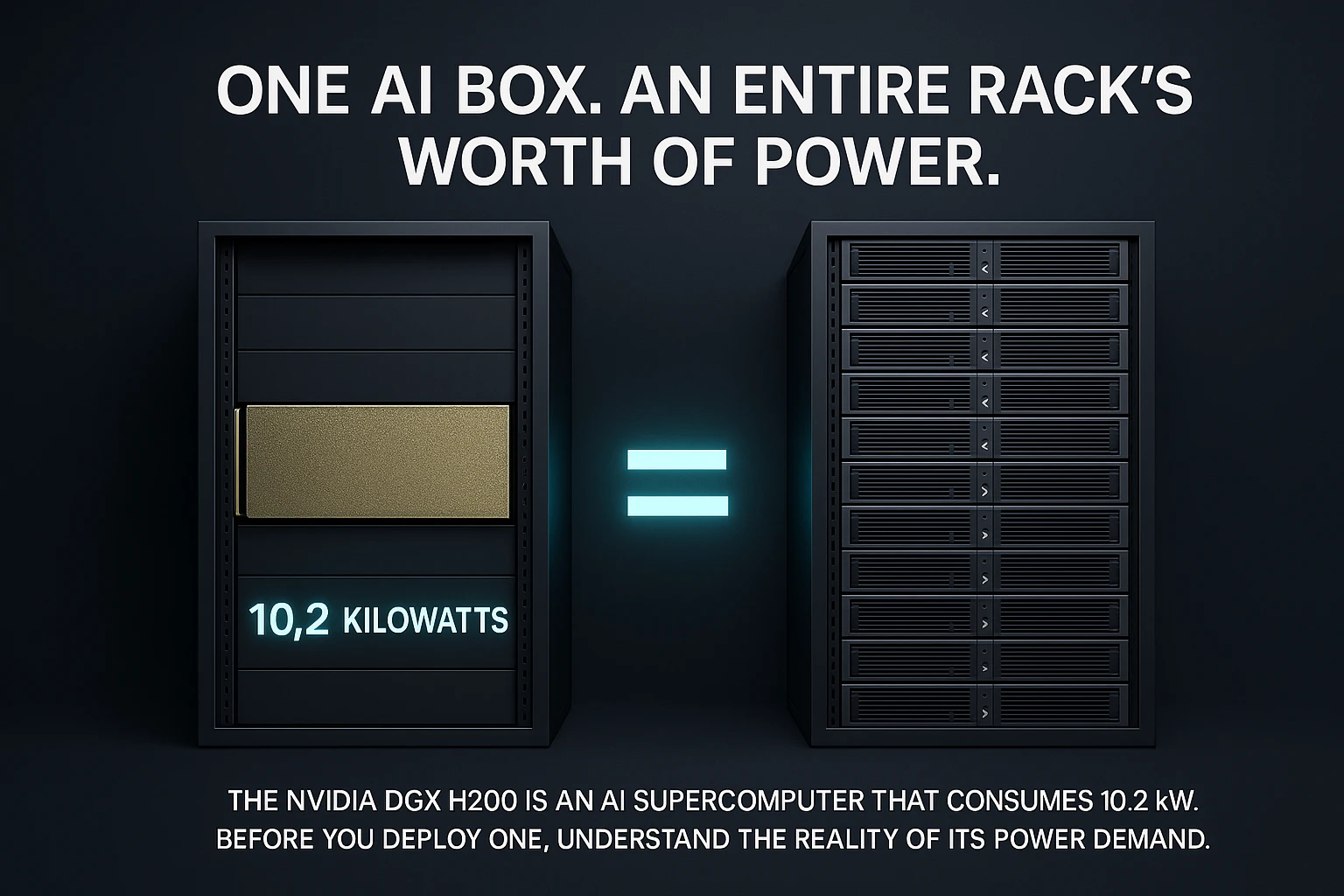
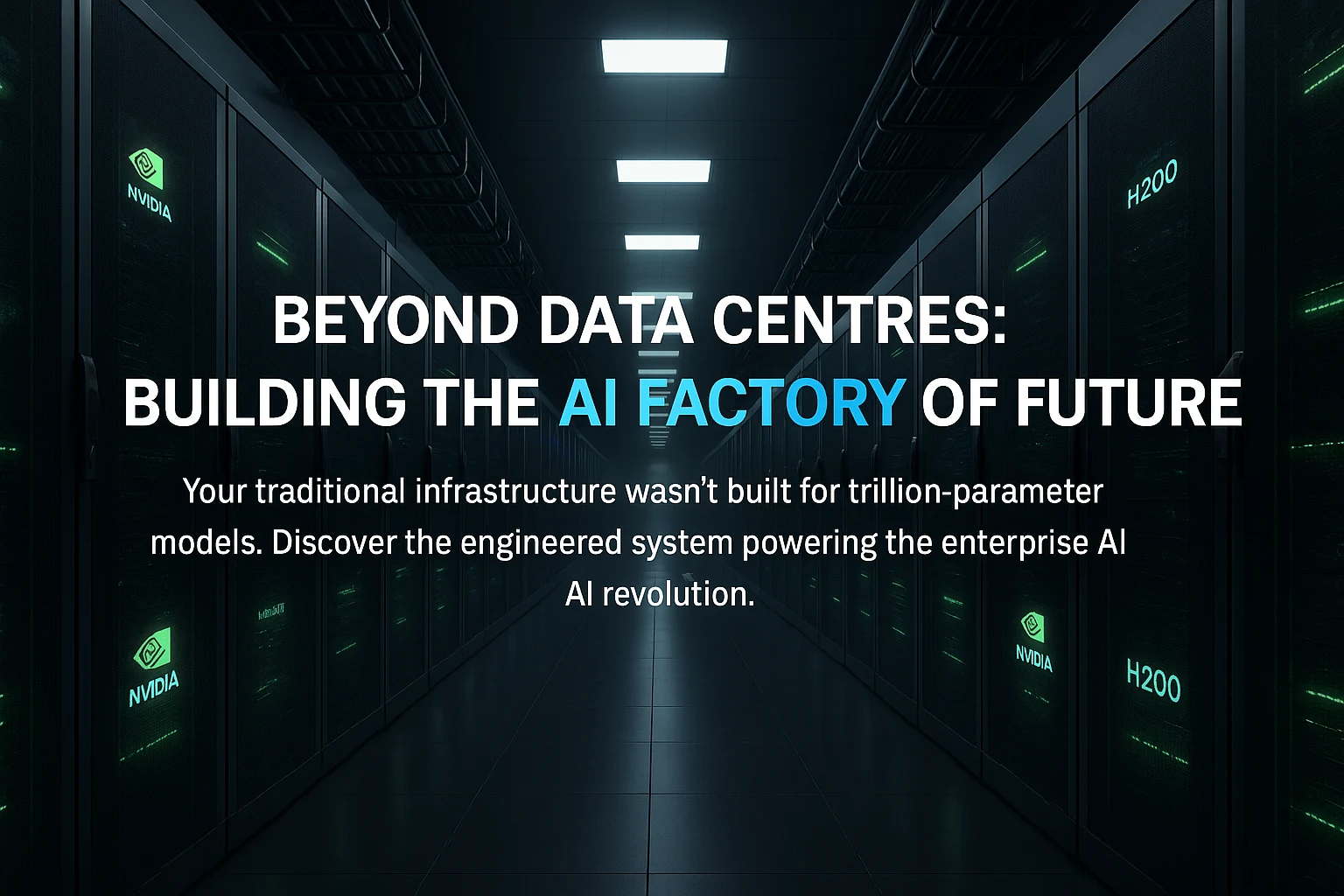
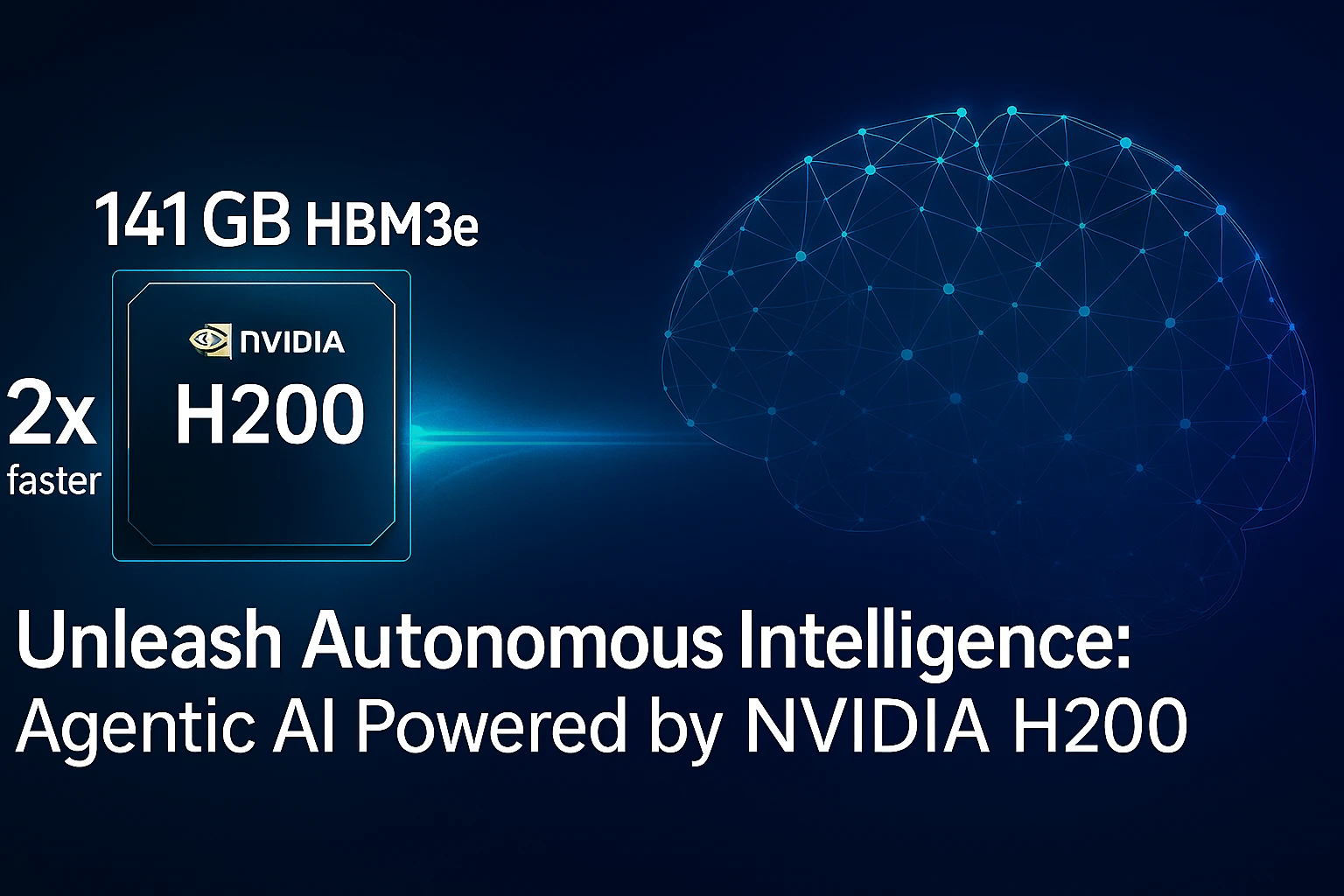
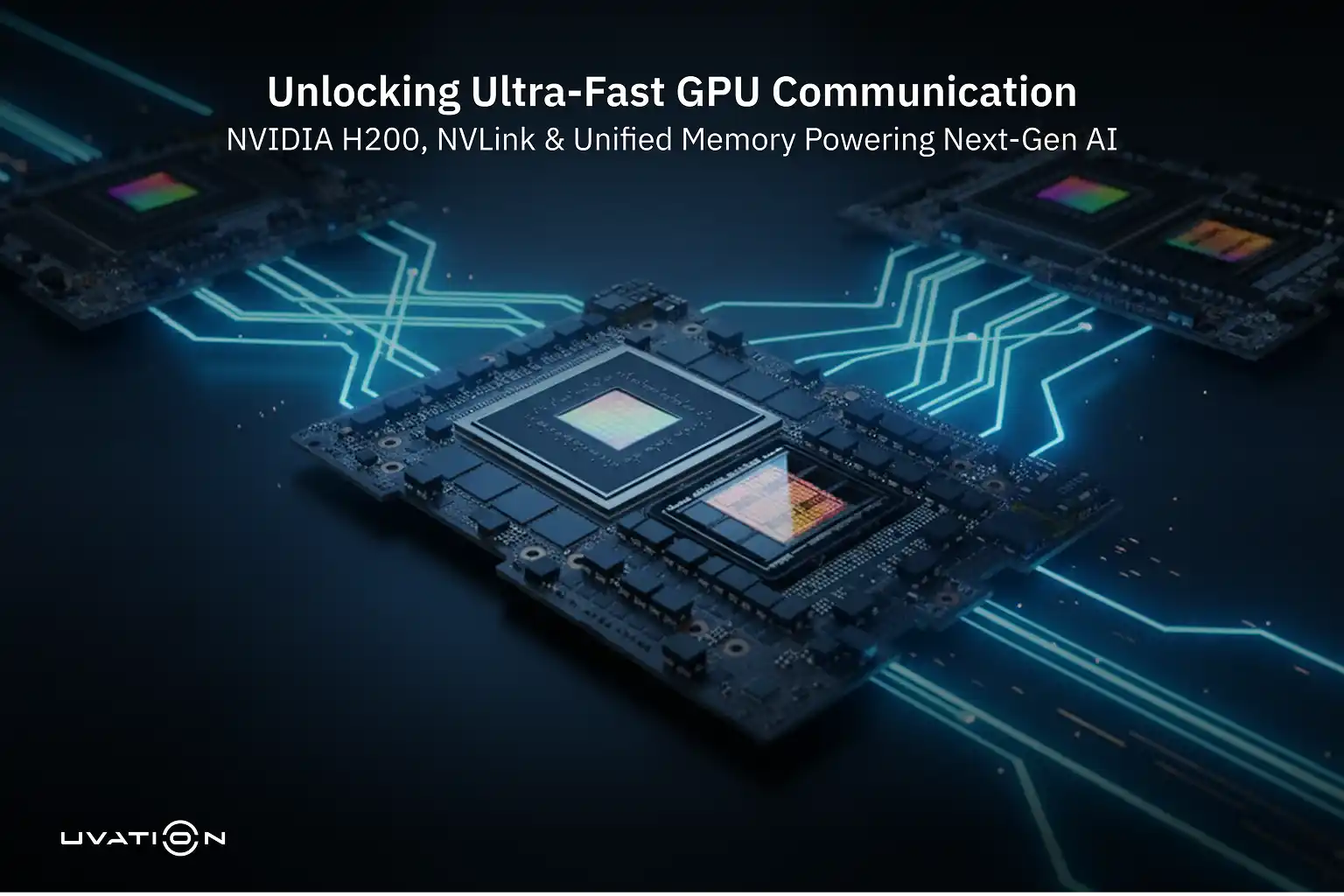
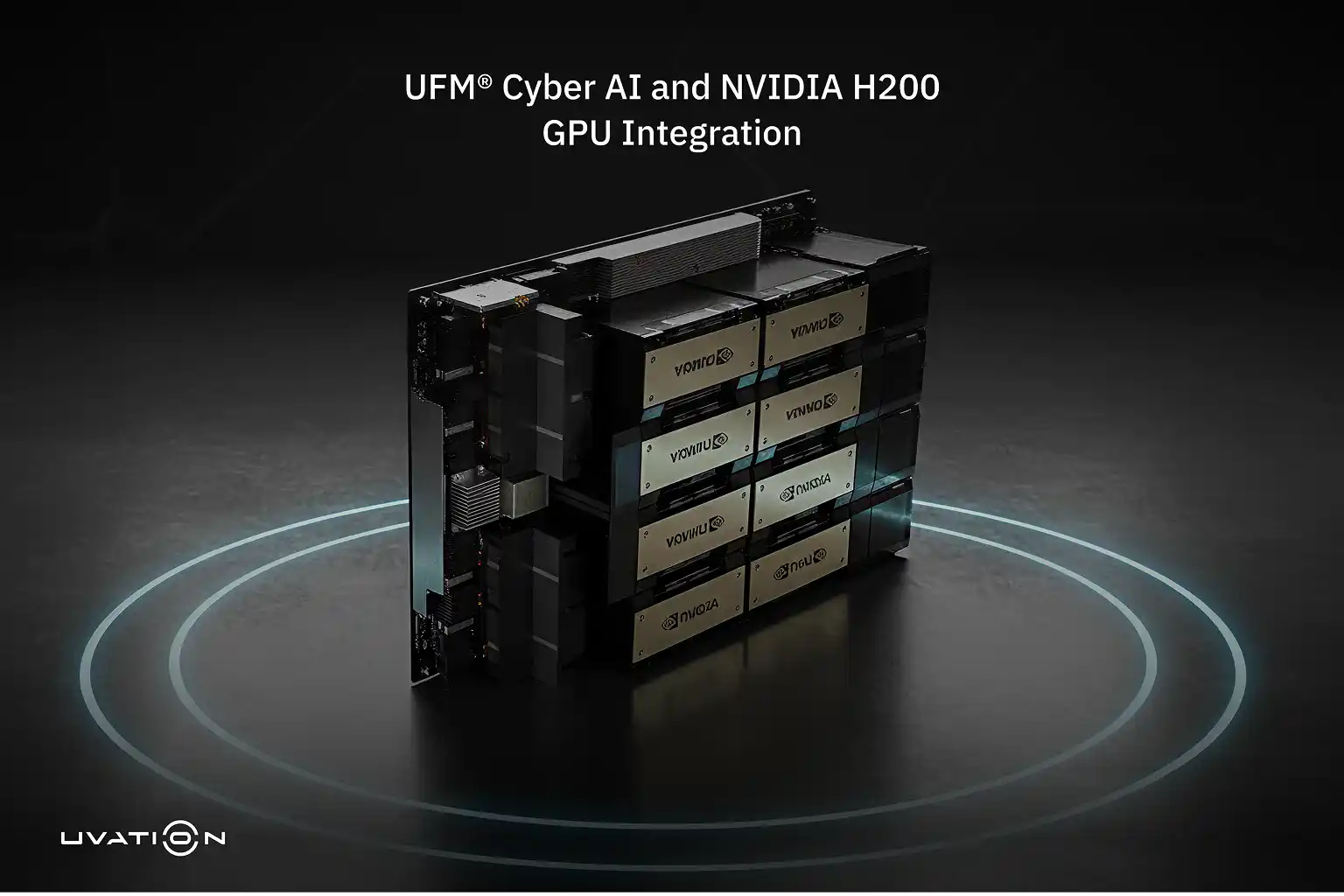

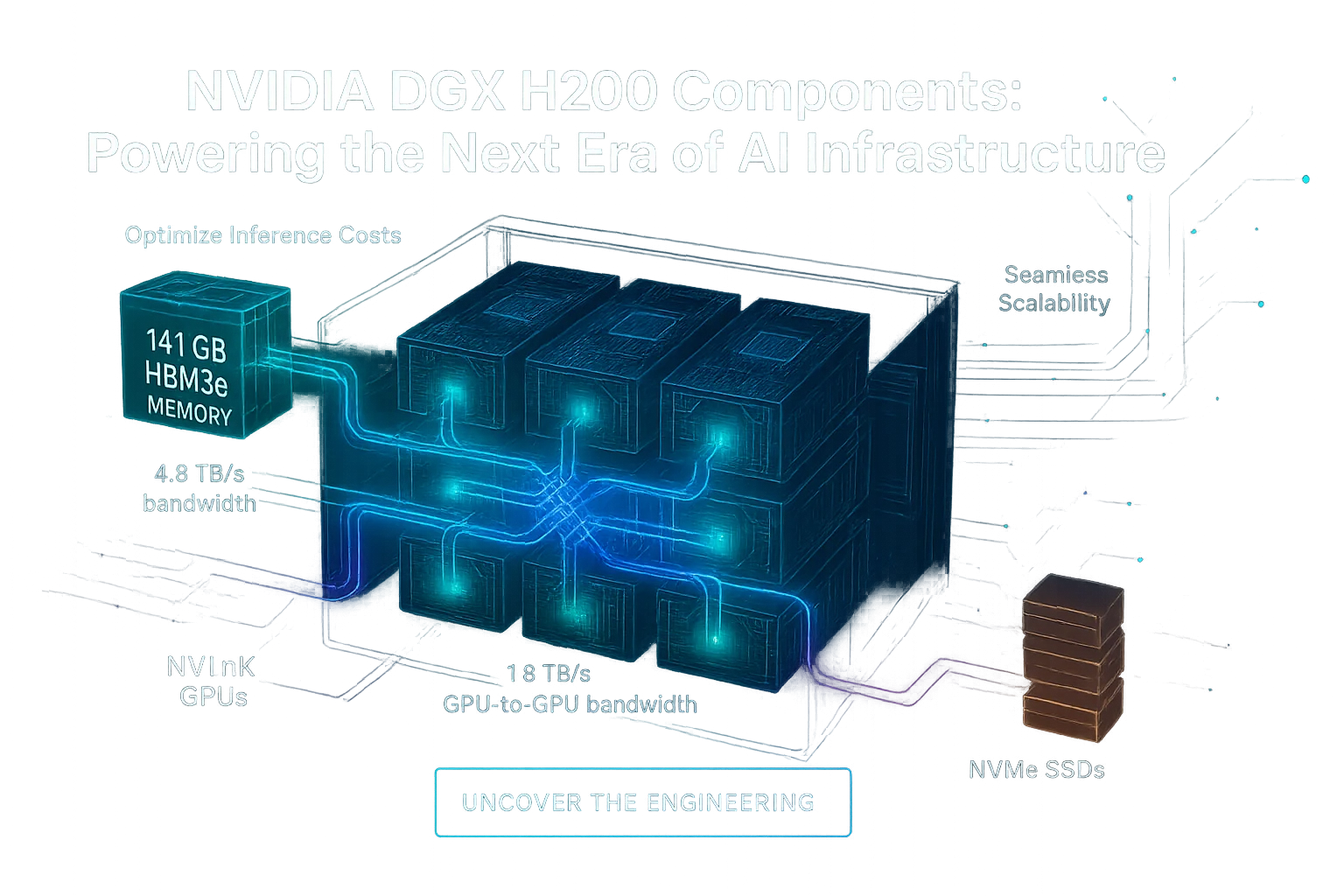

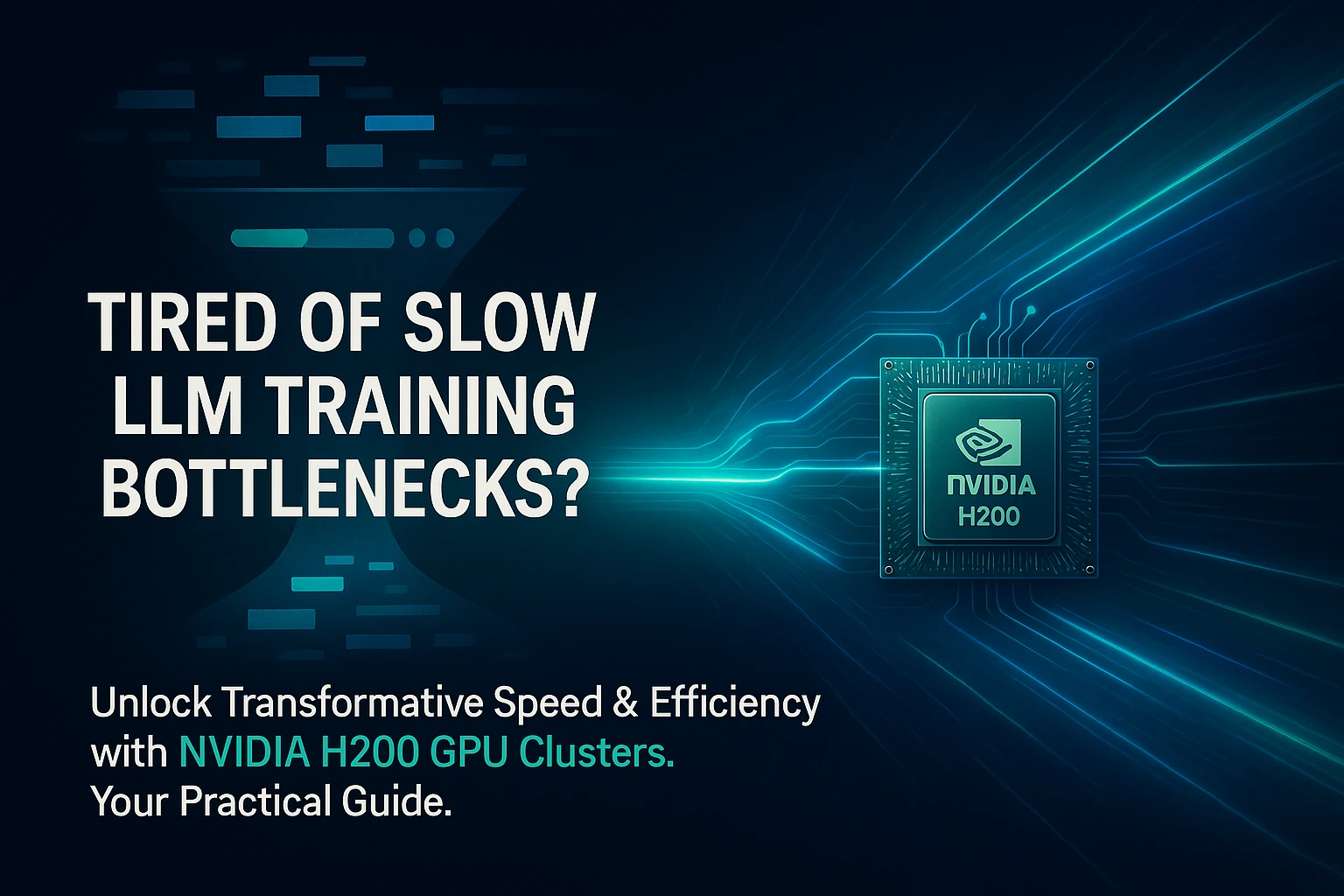
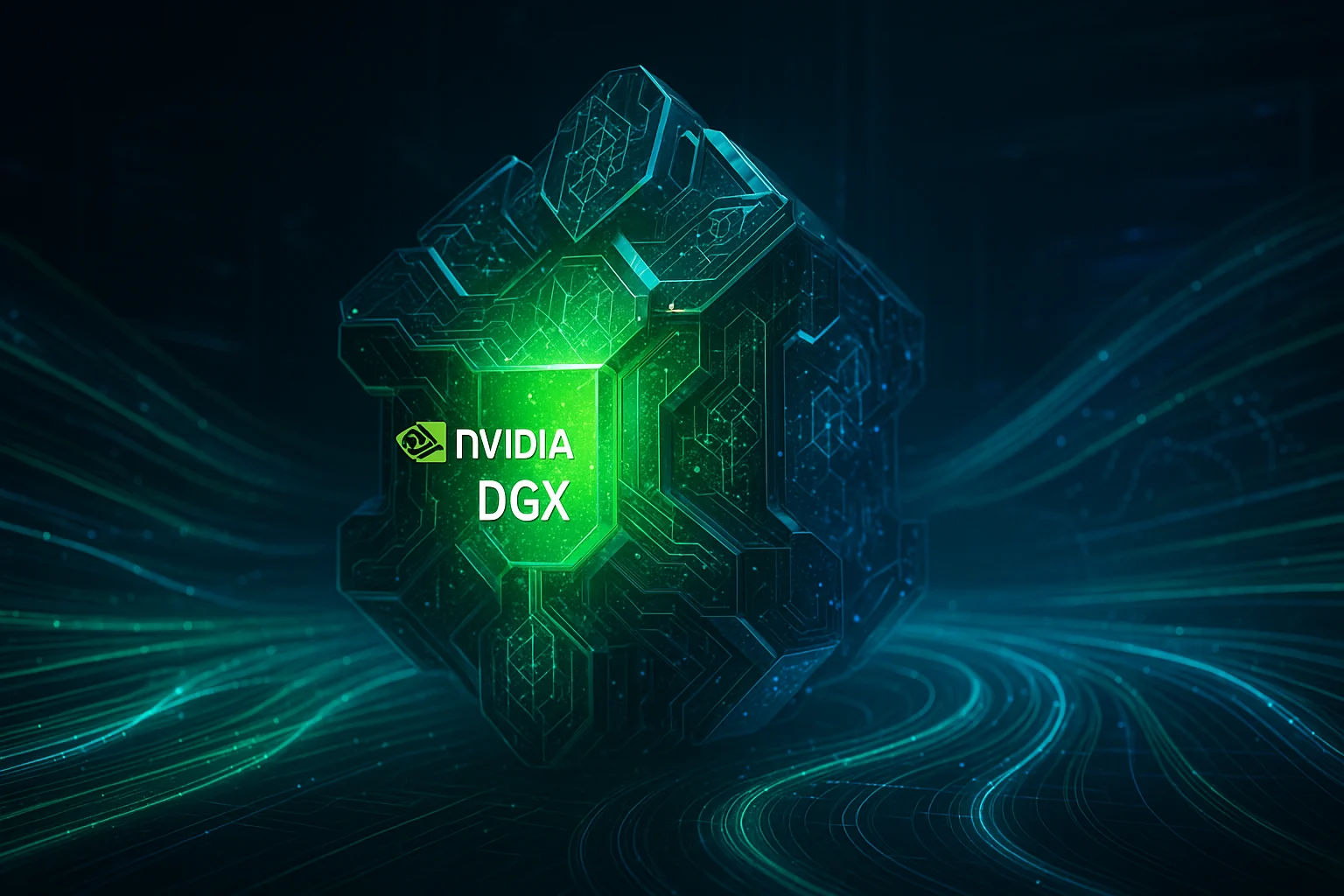
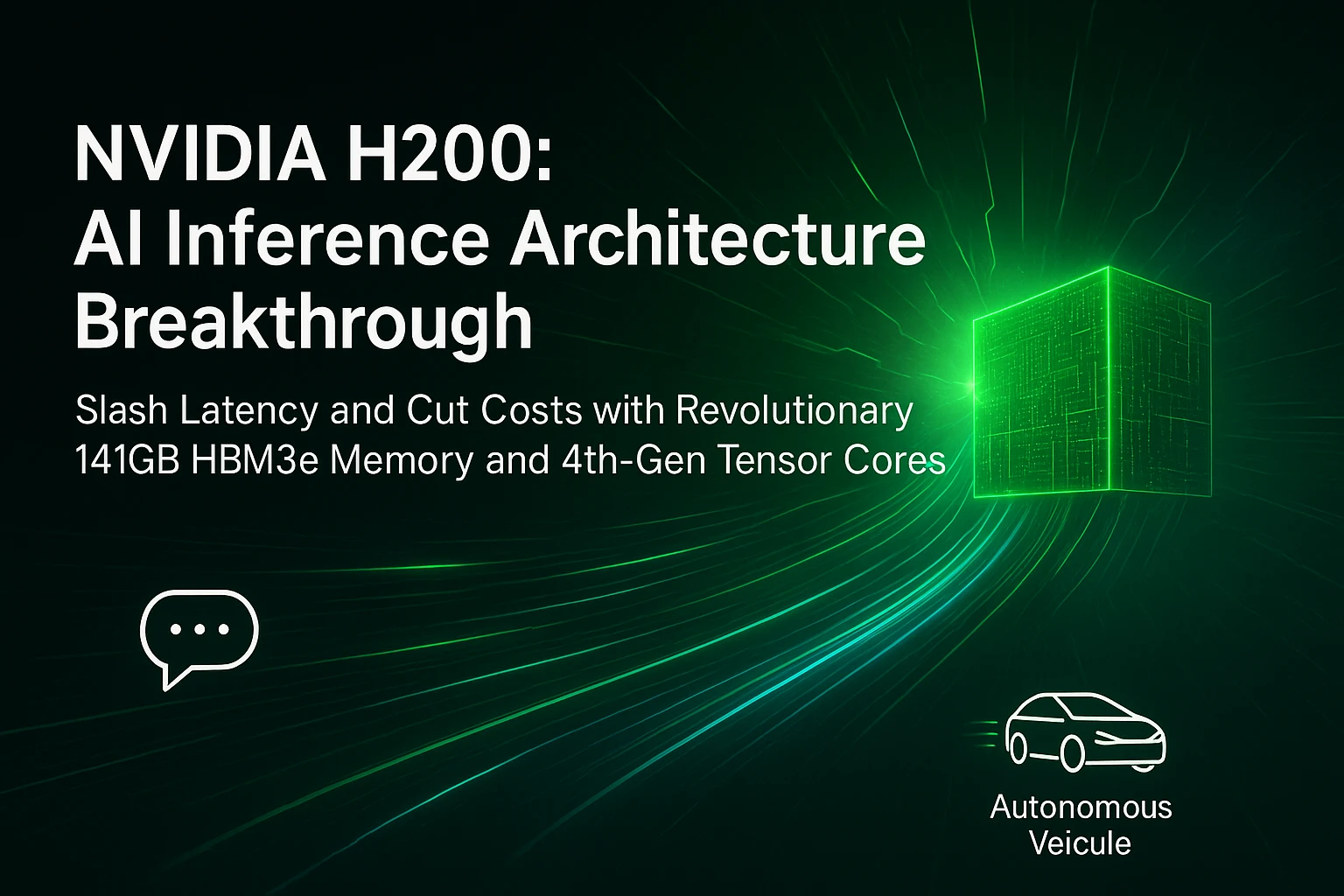
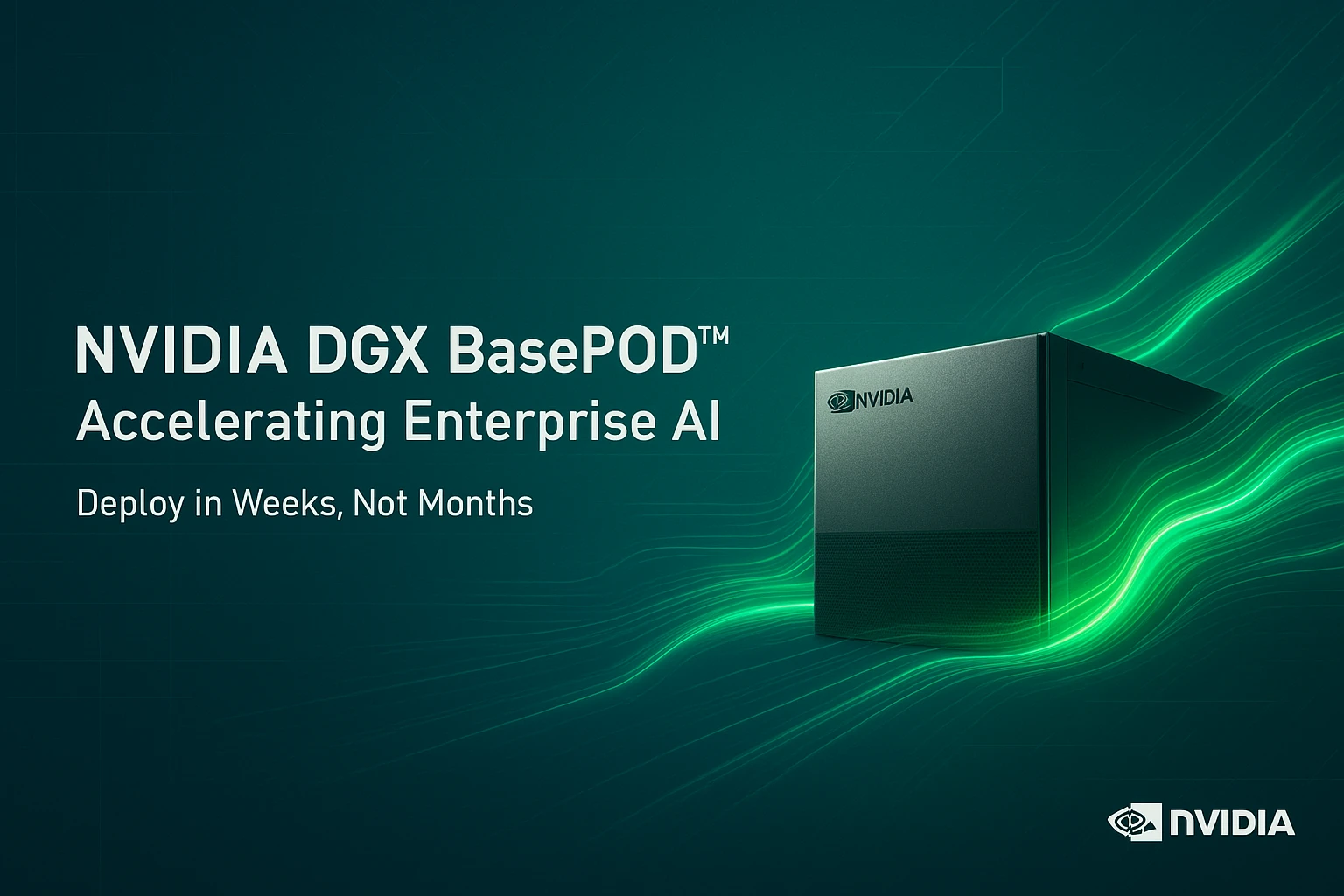
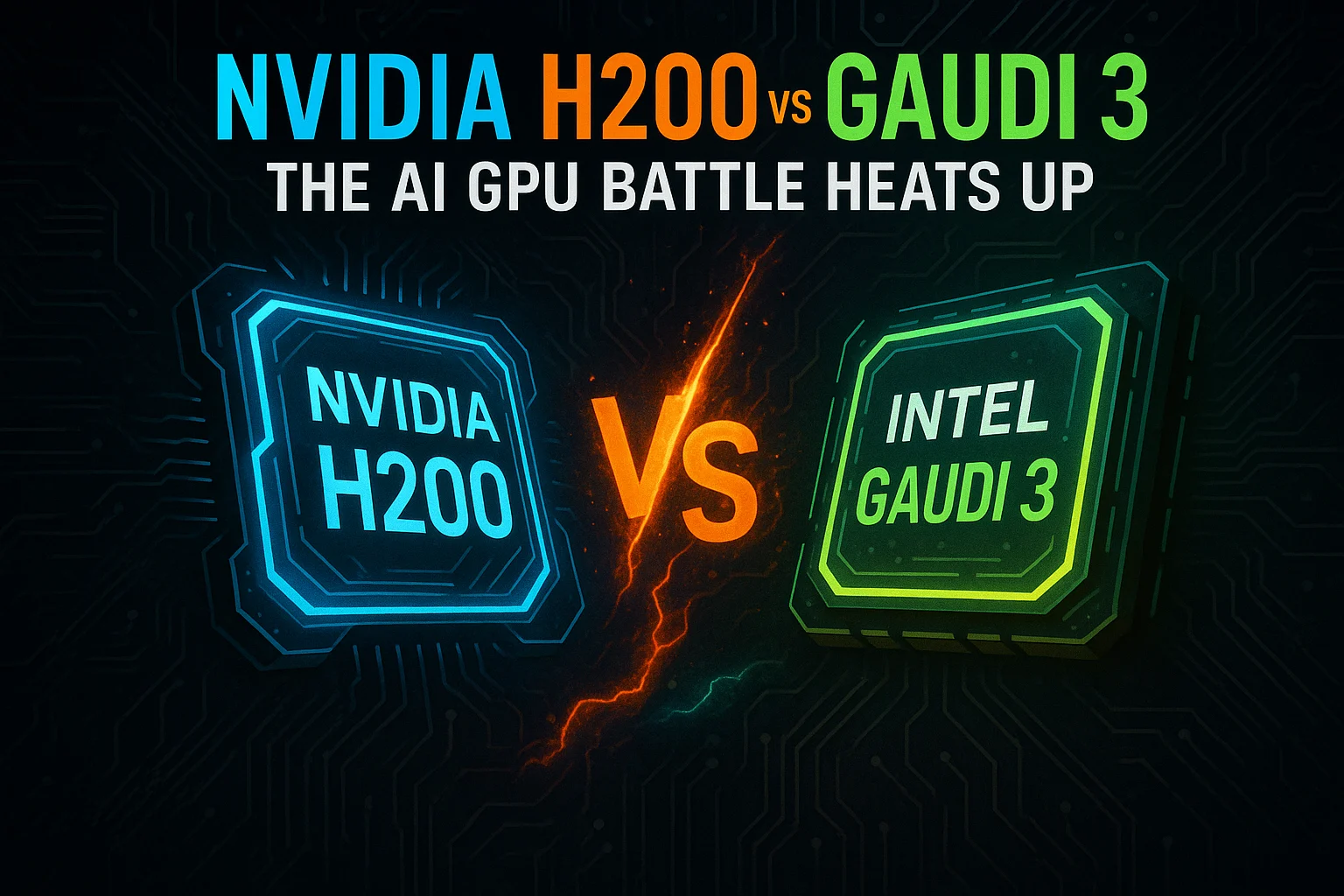
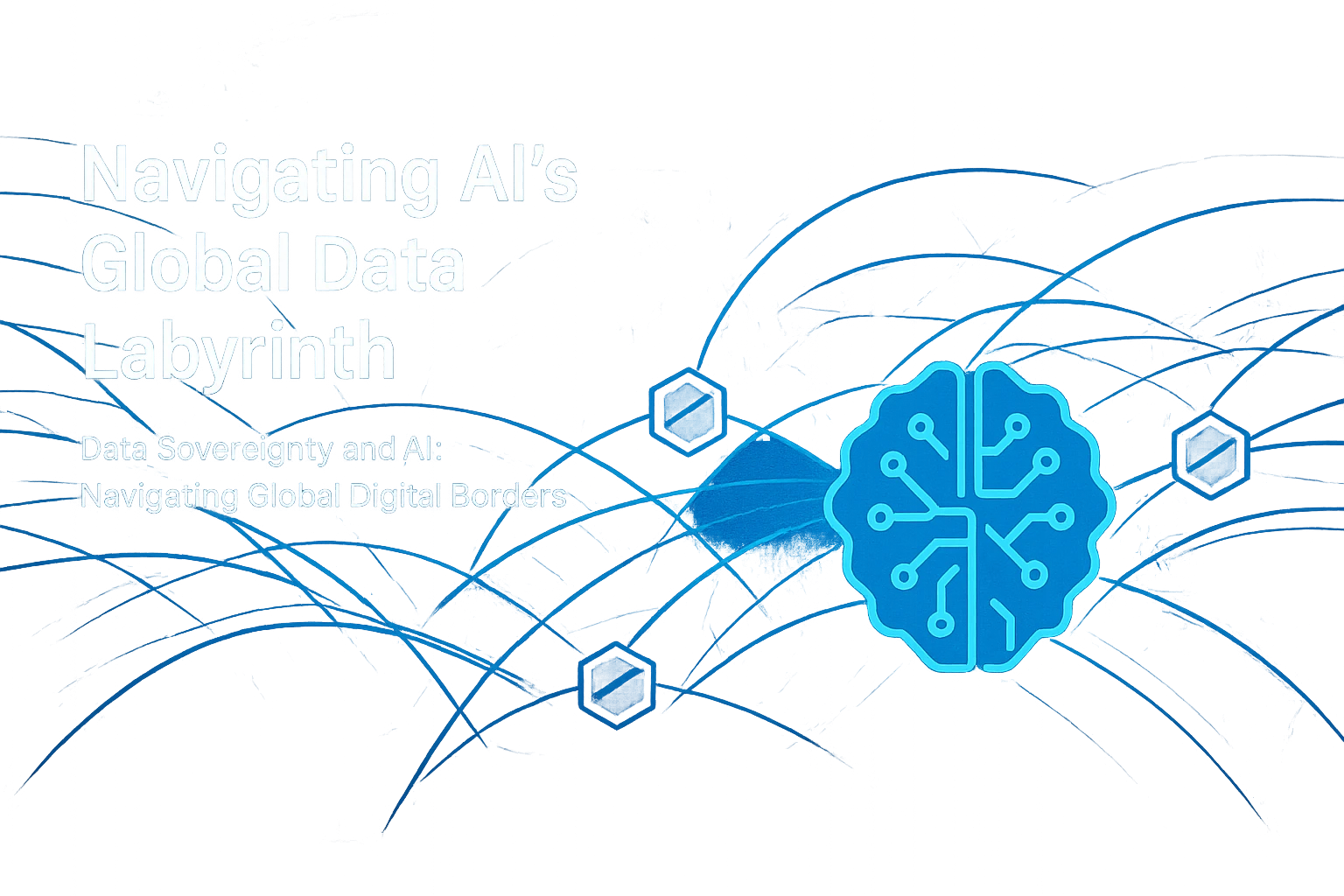


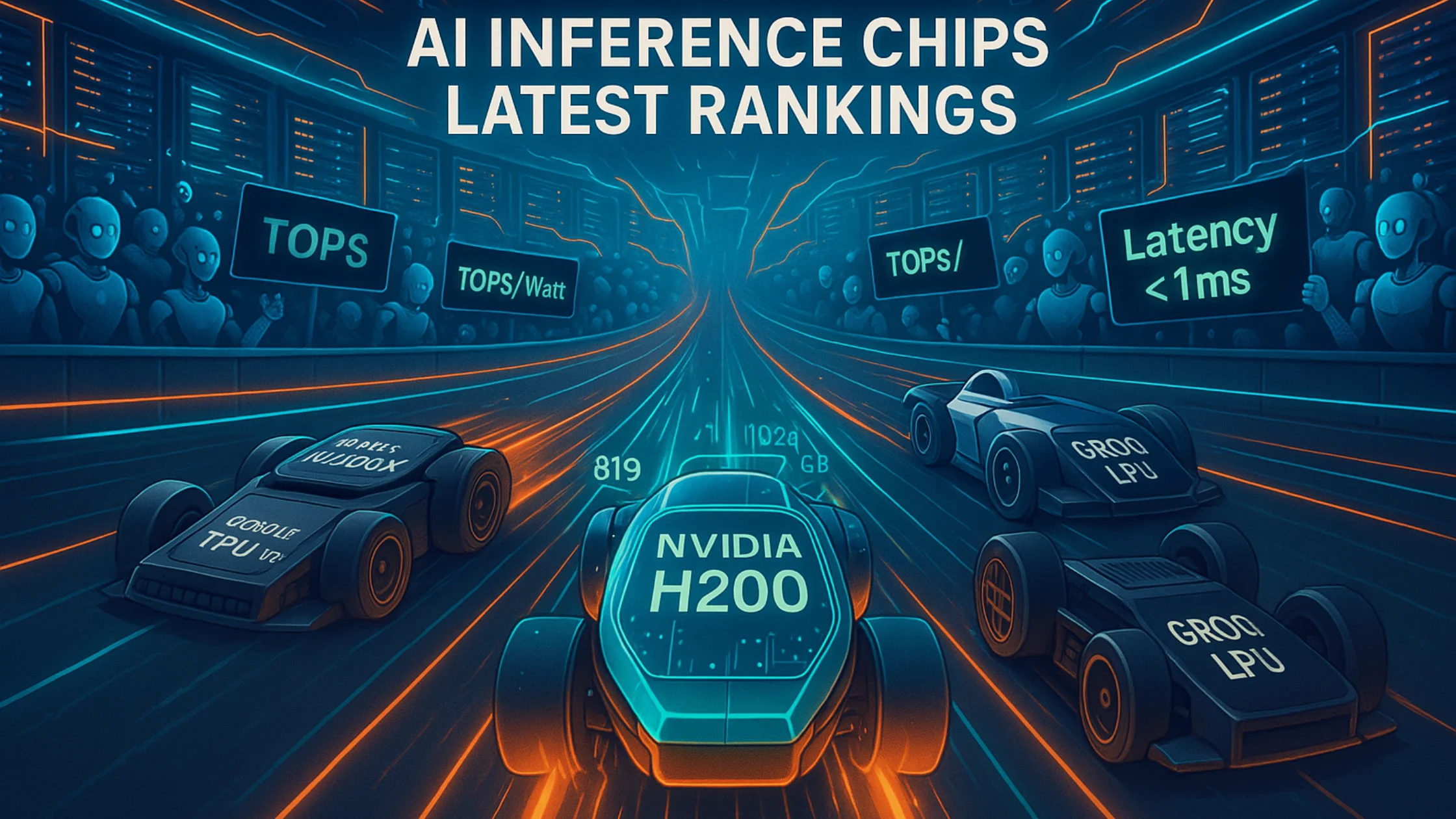

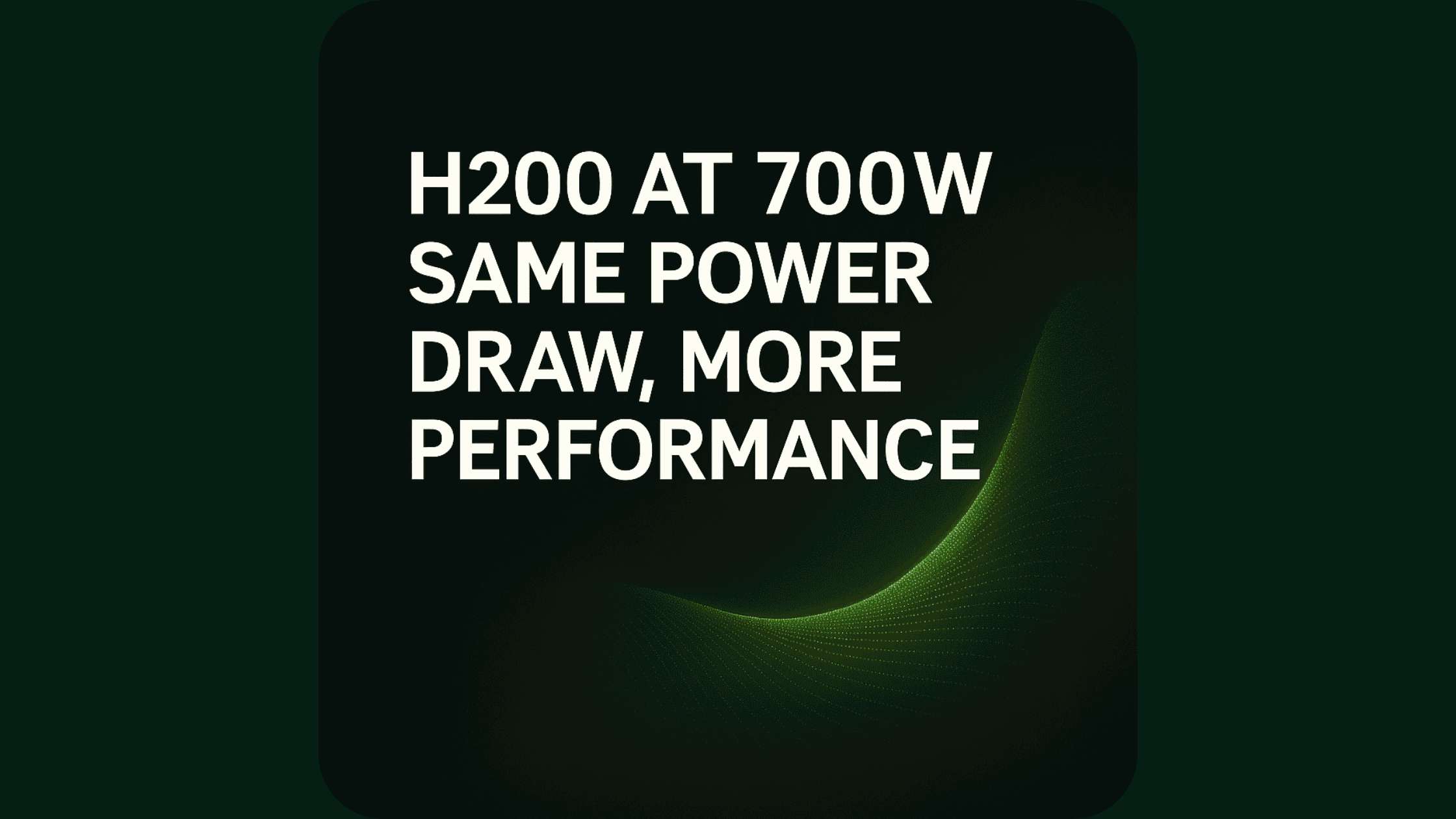


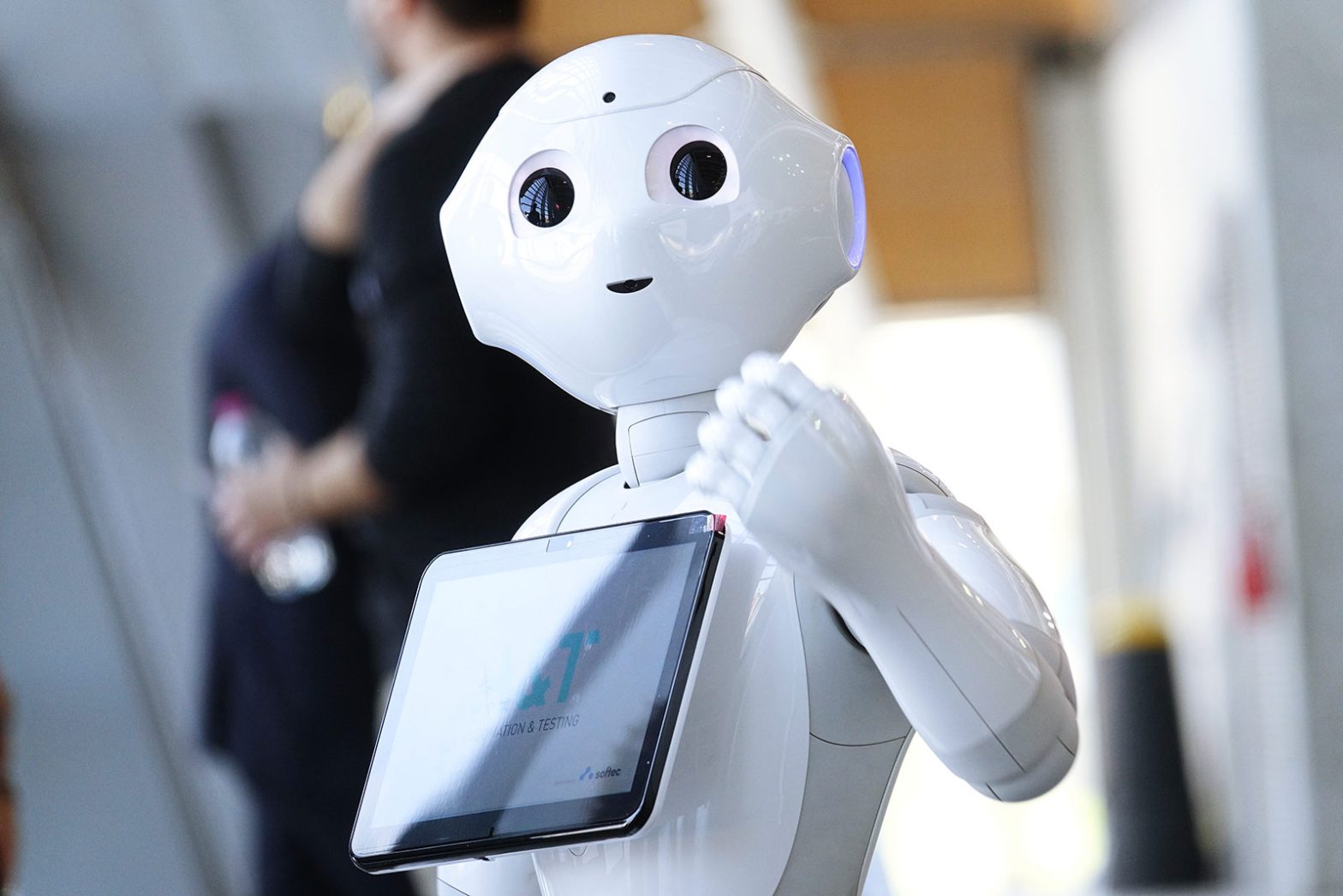




Unregistered User
It seems you are not registered on this platform. Sign up in order to submit a comment.
Sign up now