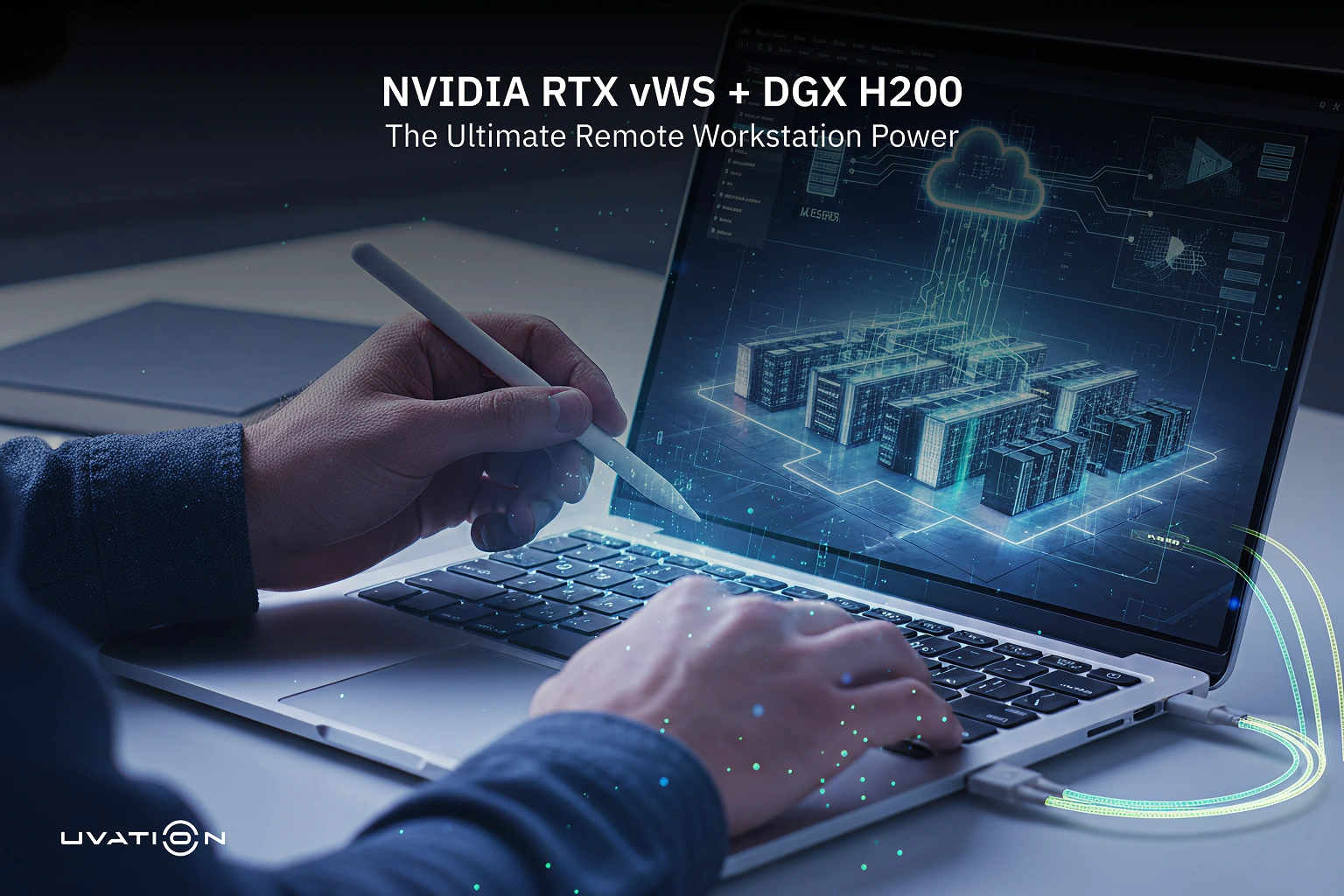

Writing About AI
Uvation
Reen Singh is an engineer and a technologist with a diverse background spanning software, hardware, aerospace, defense, and cybersecurity. As CTO at Uvation, he leverages his extensive experience to lead the company’s technological innovation and development.

Deploying NVIDIA H200 GPUs presents unique complexities due to their advanced features like large HBM3e memory, high interconnect bandwidth, NVLink, and NVSwitch fabric. These features, while enabling massive throughput, introduce challenges such as ensuring correct hardware topology (NVLink, NVSwitch) to avoid bottlenecks, validating networking and RDMA behaviour to prevent throttling, achieving software tool compatibility (drivers, container runtimes, Kubernetes operators), scaling reliably across multiple nodes for features like NCCL collectives, and continuously monitoring and diagnosing performance degradation. Without a robust set of deployment tools, these complexities can hinder reliable operation and performance optimisation.
Effective H200 deployment relies on several key categories of tools. These include: Hardware Validation & Topology Tools (e.g., NVIDIA’s network tools, system diagnostics) to ensure NVLink/NVSwitch configuration and PCIe lanes match vendor specifications; Driver & Software Stack Management (e.g., NVIDIA AI Enterprise) for correct GPU drivers, CUDA, and compatibility with the OS and container runtime; Orchestration & Scheduling (e.g., Kubernetes, Slurm, NVIDIA Base Command) for managing jobs, scaling, and fault handling; Monitoring, Telemetry & Validation (e.g., NCCL all-reduce tests, system health checks) for continuous tracking of GPU metrics and network performance; Reference Architectures & Deployment Guides (e.g., DGX BasePOD Deployment Guide) providing blueprinted designs; and Security & Hardening Tools (e.g., Uvation’s cybersecurity blueprints) to ensure secure deployments.
Successful H200 deployment goes beyond just selecting tools; it involves adhering to best practices that ensure their synergistic operation. Key practices include: conducting site surveys and hardware compatibility checks; using a staged deployment approach (single-node, then small multi-node, before full scale); maintaining consistent software stack versions across all nodes; automating deployment and configuration using infrastructure-as-code; including diagnostic and validation tests such as RDMA and NCCL-based all-reduce tests; continuous monitoring of telemetry data for performance and health; and planning for failover and redundancy to ensure graceful degradation in case of failures.
NVIDIA and its ecosystem offer specific tools and guides vital for H200 deployment. These include: the DGX BasePOD Deployment Guide, which provides comprehensive instructions for hardware, networking, and software, including multi-node NCCL testing for DGX H200/H100 systems; the “Deploying NVIDIA H200 NVL at Scale with New Enterprise Reference Architecture” document, outlining optimal server/network configurations and enterprise deployment patterns; and the NVIDIA AI Enterprise Infrastructure Software Collection, which provides drivers, Kubernetes operators, and orchestration infrastructure with explicit support for H200 NVL.
Deployment tools are crucial at every stage of the H200 system lifecycle. During Planning & Design, tools like the DGX BasePOD guide help with topology and network layout. For Hardware Validation, vendor diagnostics and BasePOD tests verify GPU health and NVLink connections. In the Software/Driver Setup phase, NVIDIA AI Enterprise and driver packages are used for OS, driver, and CUDA installation. Orchestration & Scheduling relies on Kubernetes, Slurm, or NVIDIA Base Command for job management. Benchmarking & Performance Testing utilises NCCL tools and network benchmarks. Monitoring & Operations involves telemetry agents and GPU monitoring tools. Finally, Security & Compliance is addressed through security blueprints and hardened OS images.
Continuous monitoring is paramount for H200 deployments because it allows for the real-time observation and diagnosis of performance and health. Given the complexity and high-performance nature of H200 GPUs, issues like thermal throttling, memory bottlenecks, or driver/hardware mismatches can significantly degrade performance. Telemetry for thermal, power usage, GPU memory, and network latency/jitter provides critical insights, enabling prompt detection of deviations and the setting up of alerts. This proactive approach helps maintain optimal performance, ensures reliability, and maximises the return on infrastructure investment.
Uvation brings extensive experience to deploying NVIDIA H200 infrastructures, helping clients navigate the complexities effectively. They offer blueprint design and hands-on hardware/software topology validation before deployment. Uvation assists in selecting and integrating appropriate orchestration tools, such as Kubernetes with operators or Slurm, tailored to specific workload types. They conduct comprehensive benchmarking and test suites, including NCCL collectives, to ensure expected performance. Furthermore, Uvation prioritises observability from day one, setting up dashboards, telemetry, alerting, and drift detection, and implements robust security best practices, including secure boot, device firmware validation, and threat detection.
The NVIDIA H200 GPU represents a significant advancement in AI compute, but its full potential can only be realised with a comprehensive suite of deployment tools and well-defined processes. These tools form a critical control plane for reliable H200 operations, addressing the inherent complexities introduced by its advanced hardware. From ensuring correct hardware configuration and software compatibility to enabling scalable orchestration, continuous monitoring, and robust security, each tool and framework plays a decisive role. Ultimately, robust deployment tools are essential for achieving desired performance, ensuring reliability, and optimising the total cost of ownership (TCO) for H200-based AI infrastructures.
We are writing frequenly. Don’t miss that.

Unregistered User
It seems you are not registered on this platform. Sign up in order to submit a comment.
Sign up now