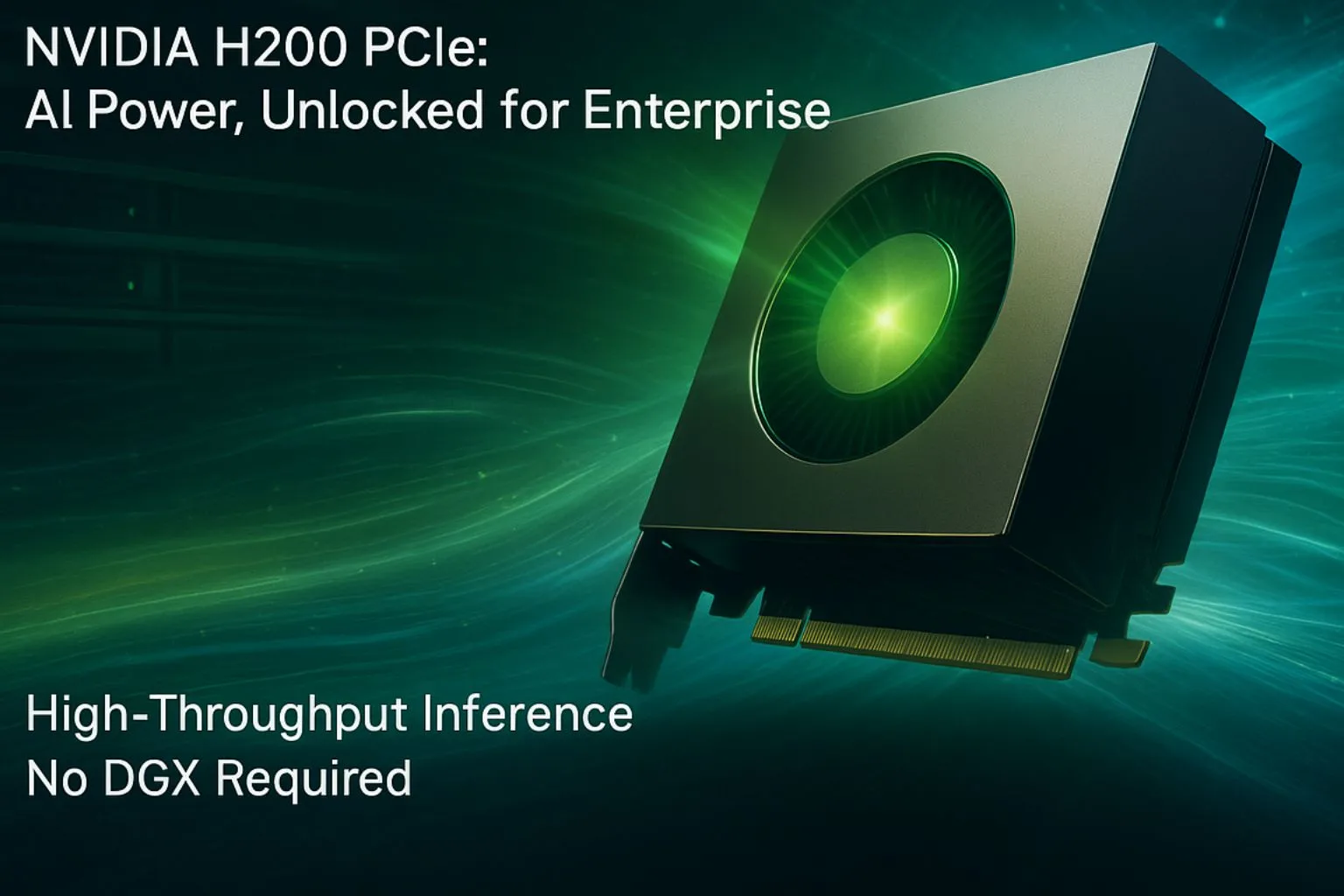

Writing About AI
Uvation
Reen Singh is an engineer and a technologist with a diverse background spanning software, hardware, aerospace, defense, and cybersecurity. As CTO at Uvation, he leverages his extensive experience to lead the company’s technological innovation and development.

The NVIDIA H200 PCIe is a versatile graphics processing unit (GPU) built on the Hopper architecture, specifically designed for enterprise-level Artificial Intelligence (AI), Machine Learning (ML), Large Language Model (LLM) inference, and High-Performance Computing (HPC) workloads. It offers a balance of significant performance, memory, and broad compatibility, making it suitable for deployment in existing x86 servers without requiring specialised infrastructure like DGX systems.
The H200 PCIe boasts impressive specifications, including 141 GB of HBM3e memory with up to 4.8 TB/s memory bandwidth, enabling efficient handling of large datasets. It supports a PCIe Gen5 x16 interface and features FP8 support, which is crucial for LLMs, along with support for FP16, BF16, TF32, INT8, and FP64 Tensor Cores. It also incorporates MIG (Multi-Instance GPU) partitioning, allowing for up to 7 instances, and supports Confidential Computing via TEEs. Its Thermal Design Power (TDP) is 600W.
The H200 PCIe is distinct from the H200 SXM primarily in its form factor, power consumption, and interconnectivity. The PCIe version has a TDP of 600W and lacks NVLink support, making it ideal for integration into standard x86 servers and focused on inference and hybrid AI workloads. In contrast, the H200 SXM has a higher TDP of 700W, features NVLink (900 GB/s) for multi-GPU communication, and is optimised for DGX systems, making it better suited for full-scale LLM training and maximising throughput. While SXM excels in multi-GPU training clusters, the PCIe offers a more cost-effective and memory-heavy solution for inference at scale.
The H200 PCIe shines in a variety of real-world scenarios due to its large memory and efficient processing capabilities. It is particularly well-suited for real-time customer support AI chatbots, leveraging FP8 cores and ample memory for multi-lingual LLMs. It’s also effective for edge inferencing at Telco Sites, running INT8/FP8 models on standard racks, and for Fintech fraud detection, enabling fast token inference on encrypted, live traffic. Additionally, it can handle large datasets without memory overflows in genomics and bioinformatics, and supports both inference and retraining for churn prediction models.
Yes, the H200 PCIe can be used for AI model training, though with some limitations. It supports model training using FP8, TF32, and FP16. However, due to the absence of NVLink, its capacity for multi-GPU parallelism is restricted, making the SXM version more ideal for full-scale LLM training. Nevertheless, the PCIe variant is more than capable for specific training tasks such as fine-tuning, instruction tuning, or embedding generation.
Enterprises should consider the H200 PCIe for their AI stack because it offers significant advantages. It doesn’t require specialised infrastructure, running seamlessly on standard servers. It helps future-proof inference stacks with its FP8 and MIG support. Furthermore, it contributes to power and cost savings compared to DGX setups and facilitates faster deployment through pre-built compatibility templates. This makes it a flexible, future-ready, and enterprise-grade engine for real-time AI.
Uvation provides comprehensive services for deploying H200 PCIe-based stacks at scale. This includes offering DGX alternatives with pre-tuned PCIe clusters for real-time workloads and optimising multi-tenant clusters for edge or call centre models through MIG slicing. Uvation also enables confidential AI for isolated LLM deployments in regulated industries, provides custom dashboards for monitoring cost per token, memory usage, and throughput, and facilitates deployment across hybrid environments using Infrastructure-as-Code tools like Terraform and Ansible.
While the H200 PCIe is a powerful and versatile GPU, it’s not universally the optimal choice for every AI application. It is best suited for AI roadmaps involving high-throughput inference, regulated deployments, or scalable GPU memory without the need for infrastructure rebuilding. For scenarios demanding multi-GPU training clusters and maximum throughput for full-scale LLM training, the H200 SXM, with its NVLink support, remains the superior option. The decision depends on whether the primary focus is on cost-effective, memory-heavy inference at scale and compatibility with existing server infrastructure, or on high-performance, multi-GPU training.
We are writing frequenly. Don’t miss that.

Unregistered User
It seems you are not registered on this platform. Sign up in order to submit a comment.
Sign up now