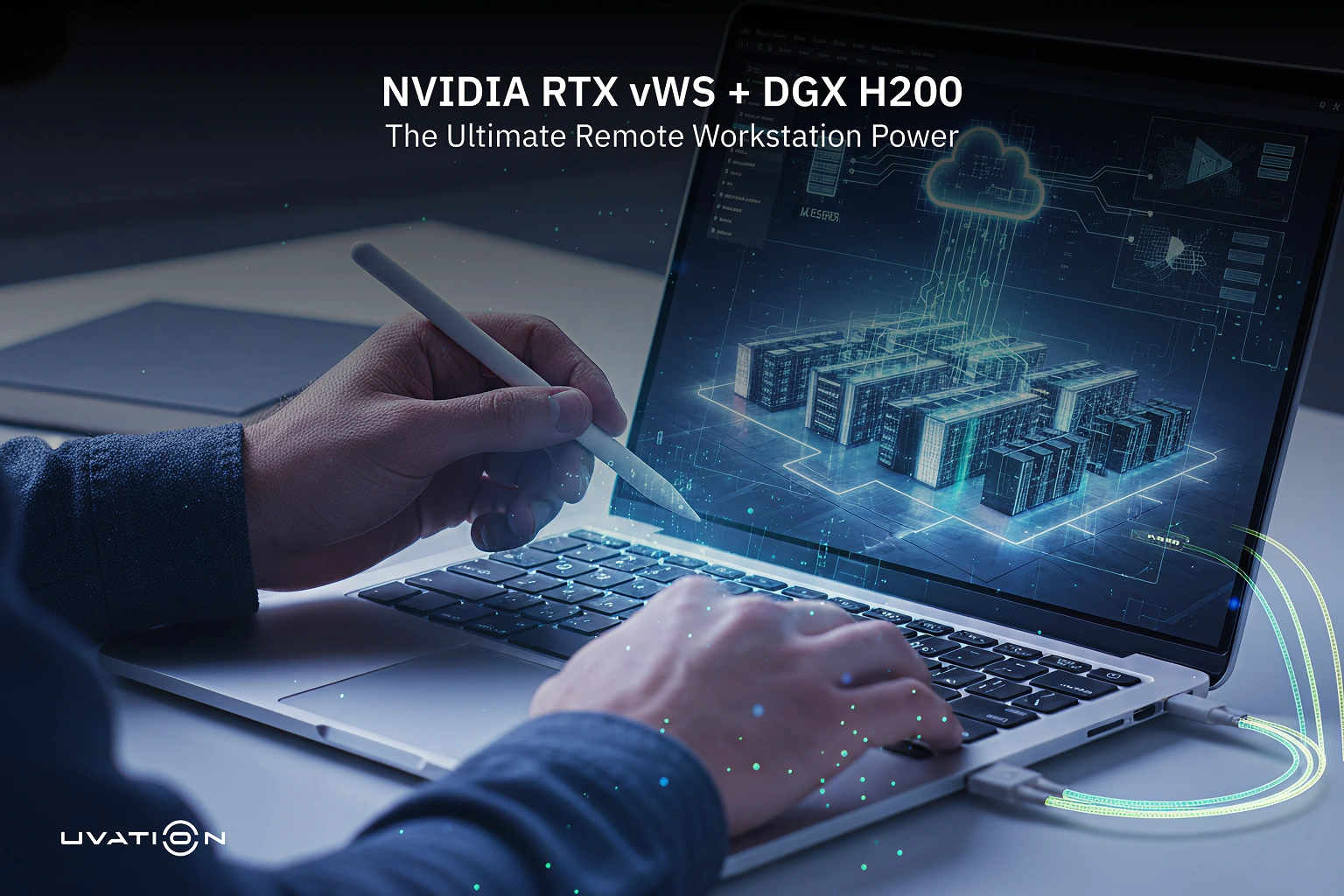

Writing About AI
Uvation
Reen Singh is an engineer and a technologist with a diverse background spanning software, hardware, aerospace, defense, and cybersecurity. As CTO at Uvation, he leverages his extensive experience to lead the company’s technological innovation and development.

NVIDIA RTX Virtual Workstation (vWS) is software that delivers the performance of an RTX workstation from a data centre or the cloud to any device. It allows organisations to centralise their GPU resources, which helps maintain consistent software stacks and scale access for users without needing powerful local hardware. The software provides users with remote, secure access to graphics-intensive applications for tasks like CAD, 3D modelling, rendering, and simulation, as well as GPU acceleration for AI-augmented graphics workflows such as AI denoising and ray tracing.
Pairing RTX vWS with a DGX H200 system unlocks premium performance due to the system’s raw power and architecture. Key advantages include:
NVIDIA RTX vWS includes several features that are particularly important for creative and engineering workflows:
While powerful, there are several considerations and potential trade-offs to be aware of when deploying RTX vWS:
This combination is particularly effective for specific, demanding use cases:
This setup addresses many bottlenecks that remote teams face, such as shipping physical workstations, dealing with project delays, lag, software version mismatches, and high maintenance costs. With RTX vWS, creative professionals can use lightweight laptops to connect remotely to DGX H200 servers and experience real workstation-level performance. This centralises version control and software, ensures project assets stream smoothly, and removes friction from the creative process.
We are writing frequenly. Don’t miss that.

Unregistered User
It seems you are not registered on this platform. Sign up in order to submit a comment.
Sign up now