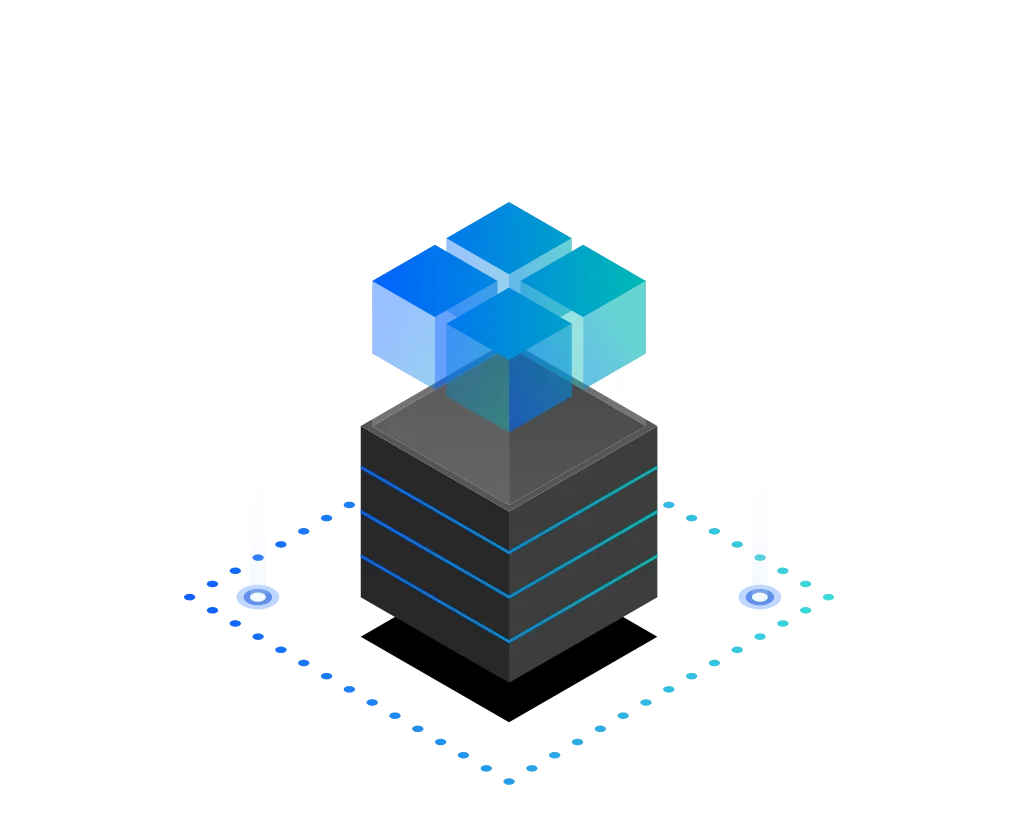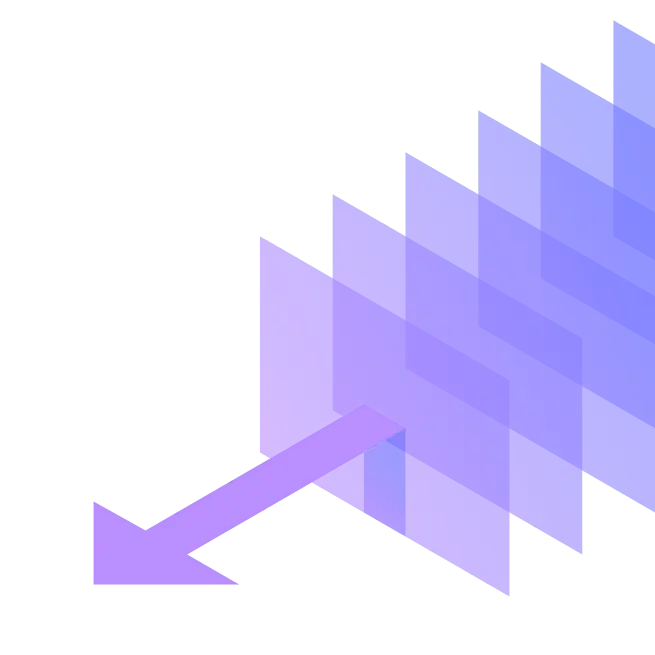The public cloud refers to any computing resources that are offered by third-party cloud service providers over the public internet. As we mentioned, some virtual private clouds are built into existing public cloud networks. The key difference is that public cloud resources are available to anyone who wishes to purchase them, and they are often available temporarily when companies need to scale up during peak periods.
Public clouds allow companies to obtain a cloud infrastructure without needing to purchase, configure, and maintain on-premises hardware. Public clouds are also almost infinitely scalable.Employees can access computing resources over the public internet through the same application, and the entire infrastructure is managed by the provider.
Public cloud is the most popular type of cloud environment because it is more affordable and can be deployed very rapidly. Top public cloud providers like Microsoft Azure and Amazon Web Services are now important partners for any number of companies that needs computing power. As it stands, the worldwide public cloud market is expected to grow from $525.6 billion in 2023 to $881.9 billion in 2027, Statista reports.
The only drawbacks to the public cloud are that you must relinquish some control to the cloud service provider. They’ll manage the hardware and the data center, and they may have limits as to how you can configure your infrastructure.
Some companies believe the public cloud is more vulnerable from a security standpoint, but it can be just as secure as effectively managed private cloud environments. Many cloud service providers can offer security features, and you can partner with security experts like those at Uvation to ensure your environment is kept safe from attacks and breaches.